What is a display port?
This port which can also be called DP is a digital display interface originally designed to connect computers to their displays. This technology was designed in the Sillicon Valley, California, in the late 2000s.
One of the first brands to adopt this new technology was Apple in 2008, integrating a "mini display port" system in their computers. In 2009, Lenovo will also integrate this new system.
In this article, we will see the difference between display port and HDMI. If you want to know more about the hardware you need in order to use Easy Multi Display, read our article "What digital signage hardware should i use?"
It's a digital audio/video connector for displays, it allows to transmit sound and high definition image on a screen. The main advantage is its bandwidth capacity and its audio/video quality, but this technology has not replaced other technologies such as HDMI.
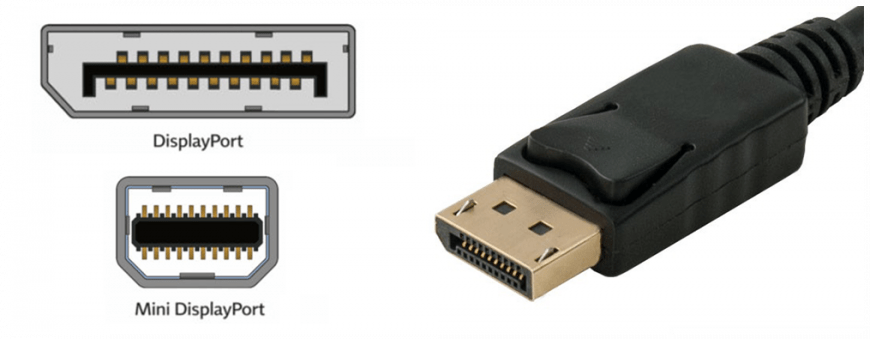
The different versions
First Version : 1.0
- Supports data rates of 10.9 Gbps
- Has an auxiliary bi-directional channel of 1 Mbps
Second version : 1.2
- Supports data rates of 21.6 Gbps
- Allows 4K at 60 fps
- The auxiliary channel has a bandwidth of 720 Mbit/s and can therefore carry USB 2.0 and ethernet.
Third version : 1.3
- 32.4 gbps bandwidth
- Allows two 4k streams at 60 fps, one 4k stream at 120 fps, and high-definition 3D
- Supports 5K RGB display and 8K display
Fourth version : 1.4
- New Display Stream Compression 1.2 (DSC) technology
- Stream compression (3:1)
- Enables 8k at 30 IPS and 4k HDR at 120 fps
The types
When we talk about different types of display ports, we are talking about different connectors and we currently have two of them which are the "standard port" and the "mini display port".
The standard port is mainly used for video monitors while the mini display ports are used on computers and in particular Apple Macbook.
Differences between display port and HDMI
These two ports use two different modes of data transmission, that's why these two technologies exist, because they are "incompatible" from HDMI to display port. On one side, the display port uses Low Voltage Differential Signaling (LVDS) delivering 3.3 volts. On the other hand, the HDMI uses the Transition Minimized Differential Signaling (TMDS) technology delivering 5 volts.
HDMI to Display Port
The two technologies are incompatible in this way, so be very careful because you can burn your components by combining these two technologies. However, nothing is impossible, in fact, you can very easily switch from HDMI to display port by using an AV-over-IP DisplayPort encoder which allows to convert the stream into a video stream thus avoiding any incompatibility problem.
Display Port to HDMI
In this way, both formats are compatible using a simple cable equipped with a display port and an HDMI socket. Indeed, this type of cable uses 3.3 volts in output and transforms it into 5 volts.
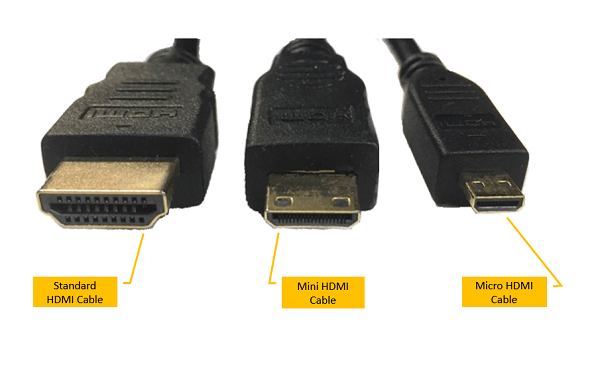
Different types of HDMI

