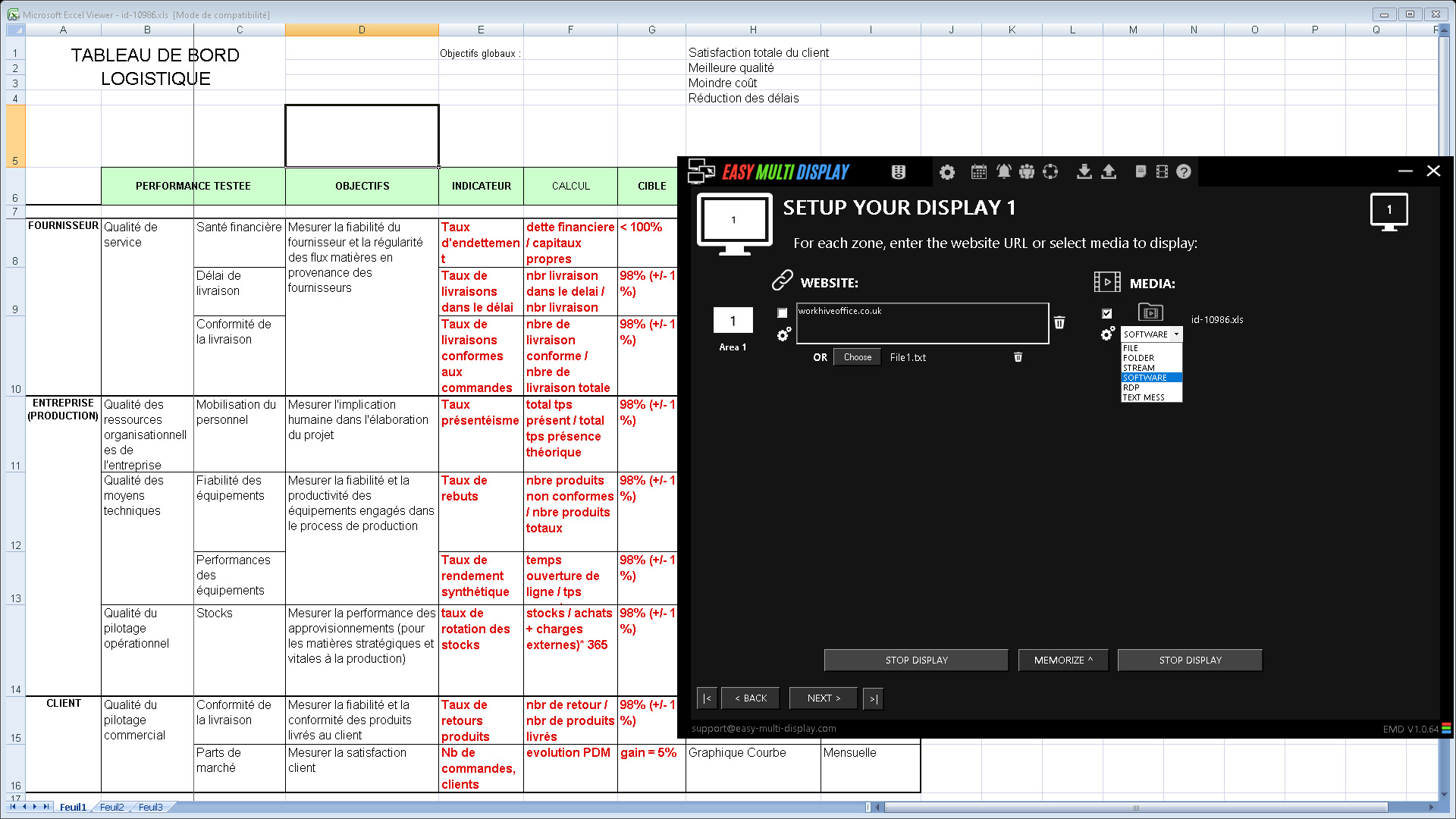How Can We Help?
How to Display your Excel files?
You want to use Easy Multi Display to display your Excel files? We will explain to you the process in order to be quickly operational. Please follow the three steps below.
How to display Excel files?
- First, download and install the ExcelViewer software here
- Then, in Easy Multi Display, select the number of screens you want to use then the zone to display.
- Finally, "Software" in the "Media" menu then select your excel file by clicking on the folder above the drop down menu.
Or you can use the online version of Excel (free with a Microsoft account) here using the url provided. Now, you can easy and rapidly display your Excel files in Easy Multi Display!
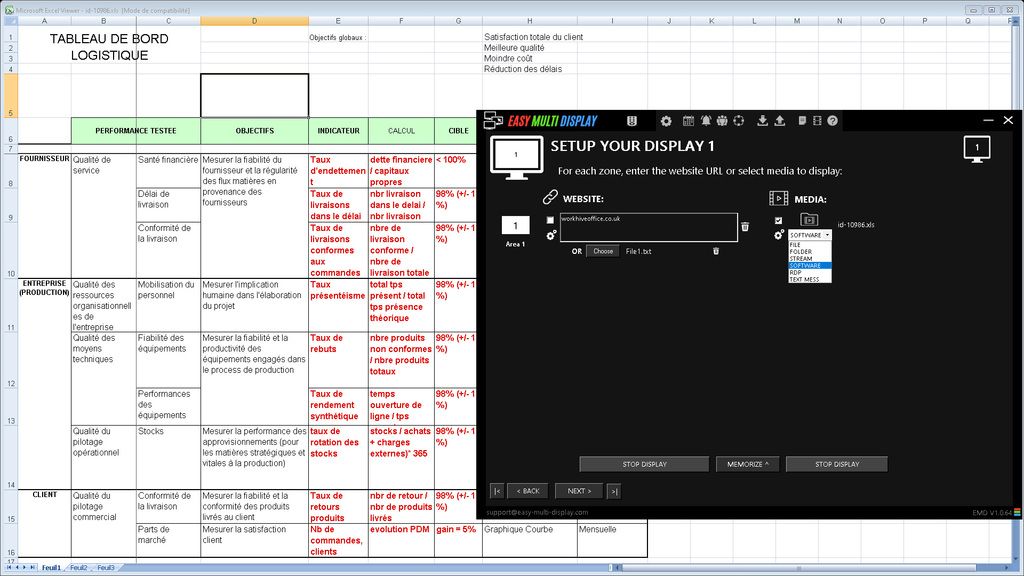
Do you still have problems?
If you still have questions or problems with your display or your setting, don’t hesitate to visit our F.A.Q, download our user guide or contact our customer service at support@easymultidisplay.com. We will be happy to help you and we would be delighted to hear your opinion!
Download our software
If you are interested in our Easy Multi Display software, click here to download our trial version.
Some articles that we like and you will like!
Popeyes menu boards deliver tasty content while fighting COVID-19
Acme tools delivers better experience with digital signage
Super Bowl powers up engagement with digital signage menu boards

Logo of Easy Multi Display